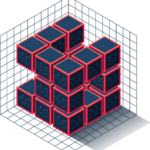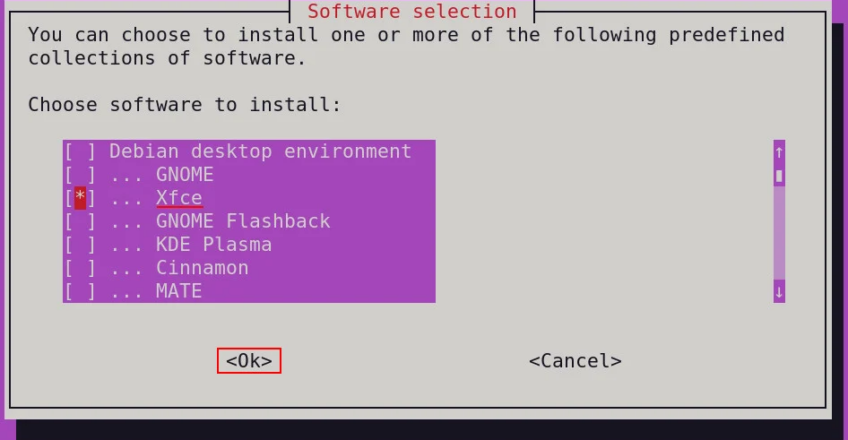
Step-1: Install XFCE
foc@ubuntu20:~$ sudo apt update && sudo apt upgradefoc@ubuntu20:~$ sudo apt install xfce4 tasksel -yfoc@ubuntu20:~$ sudo tasksel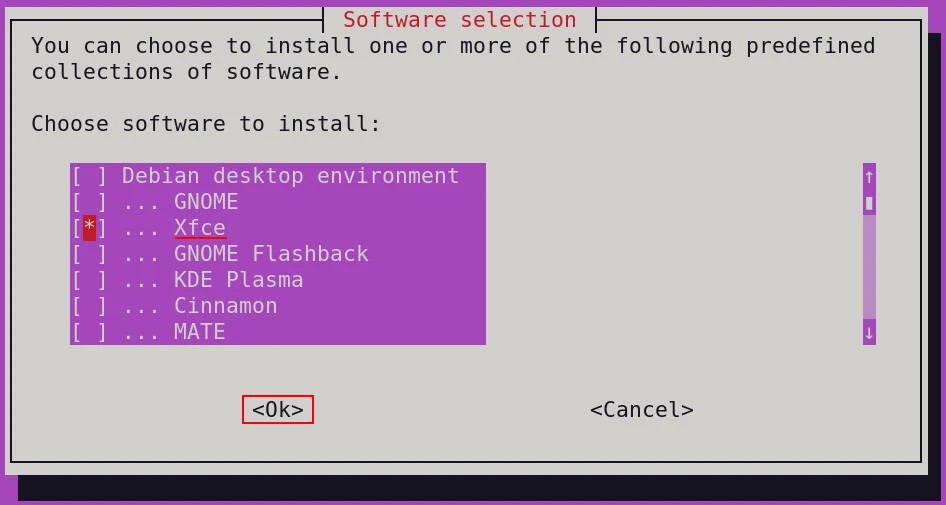
Step-2: Install XRDP
foc@ubuntu20:~$ sudo apt install xrdp -y
foc@ubuntu20:~$ sudo systemctl enable xrdp
Synchronizing state of xrdp.service with SysV service script with /lib/systemd/systemd-sysv-install.
Executing: /lib/systemd/systemd-sysv-install enable xrdpfoc@ubuntu20:~$ sudo systemctl start xrdpJika menggunakan firewall, silahkan allow untukport RDP
foc@ubuntu20:~$ sudo ufw allow 3389/tcp
Rules updated
Rules updated (v6)reload firewall
foc@ubuntu20:~$ sudo ufw reload
Firewall reloadedStep-3: XRDP Configuration
foc@ubuntu20:~$ sudo vi /etc/xrdp/startwm.shJangan lupa tambahkan baris di bawah di atas “test -x /etc/X11/Xsession && exec /etc/X11/Xsession“
unset DBUS_SESSION_BUS_ADDRESS
unset XDG_RUNTIME_DIRtambahkan xfce4-session di “.xsession”
foc@ubuntu20:~$ echo xfce4-session >> ~/.xsessionsudo systemctl restart xrdp