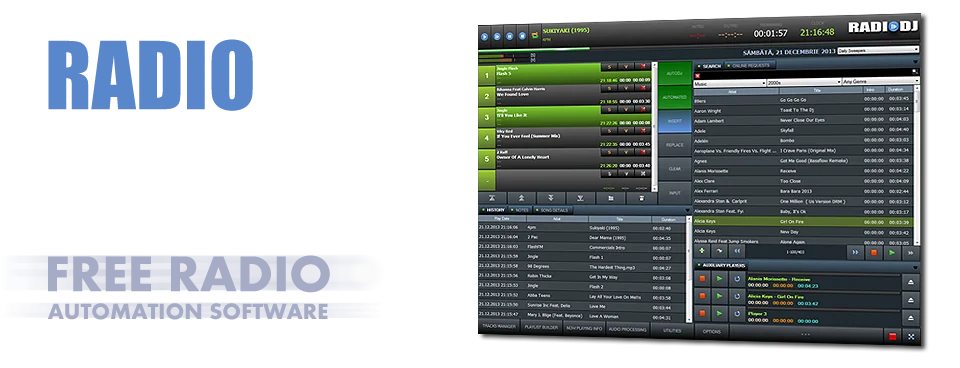
[fusion_text]Mungkin bagi beberapa orang enggan untuk membuat radio streaming, karena di kira untuk membuat radio streaming itu aplikasi Radio Automation nya mahal banget, kalo kita berbicara aplikasi untuk On Air – Radio Automation memang banyak macam nya, Mulai dari yang komersil misal RCS, MATRIX, WINMEDIA Dll. sampai dengan yang gratis seperti RadioDJ, ZARA, Winamp Dll.
Untuk pemula, menggunakan aplikasi On Air – Radio Automation RadioDJ sudah cukup, apalagi aplikasi ini sudah di lengkapi banyak fitur yang sangat powerfull, dan aplikasi ini tidak membutuhkan resource besar, jadi PC Core2Duo dengan memori 2 Giga saja sudah bisa menjalankan aplikasi ini dan yang paling yahut lagi…, aplikasi ini sudah di lengkapi dengan Encoder sehingga kita bisa langsung nembak ke server Icecast atau shoutcast.
Berikut saya coba ramgkum beberapa fiturnya yang saya ambil langsung dari website RadioDJ
Hardware and Software Requirements
- Supported operating systems: Windows 7, Windows 8, Windows 10. Other versions might work but are unsupported;
- Runs on standard PC hardware with at least 1GHz CPU and 2GB RAM;
- Up to six sound-cards setup option;
- Works with any sound-card supported by Windows;
- MariaDB & MySQL database back-end for fast and safe operation (MariaDB highly recommended.);
- Microsoft .NET Framework 3.5 recommended.
Supported File Formats
- Compatible audio formats: mp3, wav, wma, flac, ac3, etc (additional formats can be added by using BASS add-ons from un4seen.com website);
- Podcast support;
- Support for Shout-cast and other HTTP stream relaying;
- Supports saving and loading play-lists;
- Support for ID3 tags
Playout System
- Auto DJ function, based on category, subcategory and genre rotation for 24/7 automation;
- Advanced rules for selecting tracks in Auto DJ mode, to avoid playing same track, artist or album in a user’s set time interval;
- Custom song and jingle rotations which can be loaded and saved anytime by operator or by programmed event;
- RadioDJ comes with some predefined main categories that will help you organize all of your sound files. Beside those, you can add virtually unlimited categories and subcategories for your music, jingles, sweepers etc;
- Integrated cartwall for short tracks like beds, sweepers, effects etc. Every setup can be saved and loaded when needed (by plugin);
- Assignable sweepers per track;
- Assignable title per track type for now_playing.txt and internet broadcasting. This allows you to show or hide track titles for jingles, commercials etc;
- Multilingual support. More languages are available on the forum;
- Monitor (pre-listen) option for any track in search window;
- UN-obstructive cue points saving for any track (start, intro, outro and end);
- Custom fade duration for start and end of the track;
- Manual or auto advance mode for the playlist tracks;
- Advanced scheduler for events (radio shows, advertisements etc) which allows you to set more actions for each scheduled task;
User Interface
- Clean and intuitive interface;
- History window;
- Intro countdown;
- Time until sweeper countdown;
- Time calculations for easier back-timing in live operation;
- Advanced reporting system;
- Integrated advanced search, by artist, title, category, subcategory and genre;
- Integrated web browser (by plugin);
- Every event is announced in the main window, a minute before launching;
- User set colors for cartwall buttons;
- Artwork support (by plugin);
Mantap kan fitur diatas untuk sebuah aplikasi Radio Automation Gratis ?, selain fitur di atas aplikasi ini juga di lengkap Spesial Fitur, berikut beberapa spesial fitur tsb :
- Automatically overlap sweepers over start/intro/end;
- Voicetracking support;
- Integrated Shoutcast/Icecast encoder (by plugin);
- Now playing artist-title exported to file, web or serial (by plugin);
- Custom number of auxiliary players (by plugin);
- Audio Processor plugin (with AGC, Compressor and 10 band Equalizer) for a great sound;
- Auto skip silence from start and end of the tracks;
- Backup and restore database option;
Untuk download RadioDJ v.1.7.6.0 + Include Altacast, bisa langsung klik link Download




