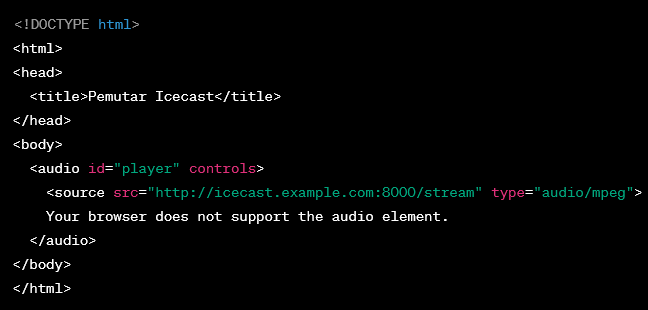
Berikut adalah contoh skrip HTML untuk membangun pemutar audio dengan menggunakan protokol Icecast:
<!DOCTYPE html>
<html>
<head>
<title>Pemutar Icecast</title>
</head>
<body>
<audio id="player" controls>
<source src="http://icecast.example.com:8000/stream" type="audio/mpeg">
Your browser does not support the audio element.
</audio>
</body>
</html>
Penjelasan script di atas:
<audio>: Tag HTML yang digunakan untuk menyematkan elemen pemutar audio.id="player": Menetapkan id “player” pada elemen audio untuk referensi nanti dalam skrip JavaScript.<source>: Tag HTML untuk menentukan sumber audio untuk diputar. Dalam contoh ini,srcditetapkan ke URL stream Icecast yang sesuai dengan server Icecast Anda.type="audio/mpeg": Menentukan jenis MIME untuk sumber audio, dalam contoh ini adalah audio dengan format MPEG.- “Your browser does not support the audio element.”: Teks ini akan ditampilkan jika browser tidak mendukung elemen audio HTML5.
Anda perlu mengganti “http://icecast.example.com:8000/stream” dengan URL stream Icecast yang sesuai dengan server Anda. Juga, pastikan bahwa server Icecast Anda diakses dengan menggunakan protokol yang sesuai (http atau https) dan port yang benar.
Dengan menggunakan skrip di atas, Anda dapat memasukkan pemutar audio Icecast ke dalam halaman web Anda dan mengontrol pemutaran melalui elemen audio HTML5 yang disediakan.




