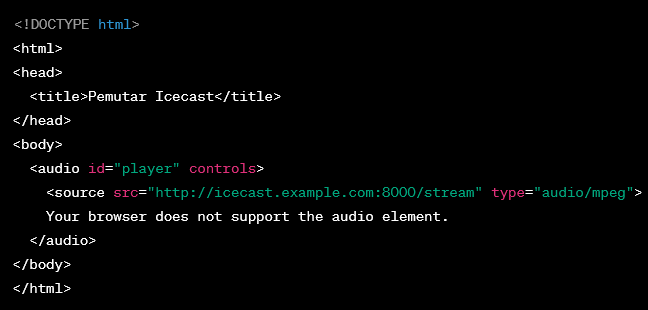
Berikut cara mudah install Squid Proxy di Ubuntu 20.04
root@arenastreaming:/etc/squid#sudo apt update
root@arenastreaming:/etc/squid#sudo apt install squid
root@arenastreaming:/etc/squid#sudo apt-get install apache2-utils
root@arenastreaming:/etc/squid#sudo touch /etc/squid/passwords
root@arenastreaming:/etc/squid#sudo chmod 777 /etc/squid/passwordsroot@arenastreaming:/etc/squid# systemctl status squid.service
● squid.service - Squid Web Proxy Server
Loaded: loaded (/lib/systemd/system/squid.service; enabled; vendor preset: enabled)
Active: active (running) since Fri 2024-03-15 21:41:39 UTC; 12min ago
Docs: man:squid(8)
Process: 43429 ExecStartPre=/usr/sbin/squid --foreground -z (code=exited, status=0/SUCCESS)
Process: 43432 ExecStart=/usr/sbin/squid -sYC (code=exited, status=0/SUCCESS)
Main PID: 43433 (squid)
Tasks: 5 (limit: 2292)
Memory: 21.4MEdit file config squid.conf sesuai kebutuhan, file squid.conf bisa di temukan di folder /etc/squid. Dalam contoh kali ini saya akan menggunakan konfigurasi yang simple., berikut konfigurasinya :
#
# Recommended minimum configuration:
#
# Example rule allowing access from your local networks.
# Adapt to list your (internal) IP networks from where browsing
# should be allowed
# Auth
auth_param basic program /usr/lib/squid3/basic_ncsa_auth /etc/squid/passwords
acl ncsa_users proxy_auth REQUIRED
http_access allow ncsa_users
acl all src all
acl manager proto cache_object
acl localhost src 127.0.0.1/32
acl to_localhost dst 127.0.0.0/8 0.0.0.0/32
acl localnet src 10.0.0.0/8 # RFC1918 possible internal network
acl localnet src 172.16.0.0/12 # RFC1918 possible internal network
acl localnet src 192.168.0.0/16 # RFC1918 possible internal network
acl localnet src fc00::/7 # RFC 4193 local private network range
acl localnet src fe80::/10 # RFC 4291 link-local (directly plugged) machines
acl SSL_ports port 443
acl Safe_ports port 80 # http
acl Safe_ports port 21 # ftp
acl Safe_ports port 443 # https
acl Safe_ports port 70 # gopher
acl Safe_ports port 210 # wais
acl Safe_ports port 1025-65535 # unregistered ports
acl Safe_ports port 280 # http-mgmt
acl Safe_ports port 488 # gss-http
acl Safe_ports port 591 # filemaker
acl Safe_ports port 777 # multiling http
acl CONNECT method CONNECT
#
# Recommended minimum Access Permission configuration:
#
# Deny requests to certain unsafe ports
http_access deny !Safe_ports
# Deny CONNECT to other than secure SSL ports
http_access deny CONNECT !SSL_ports
# Only allow cachemgr access from localhost
http_access allow localhost manager
http_access deny manager
# We strongly recommend the following be uncommented to protect innocent
# web applications running on the proxy server who think the only
# one who can access services on "localhost" is a local user
#http_access deny to_localhost
#
# INSERT YOUR OWN RULE(S) HERE TO ALLOW ACCESS FROM YOUR CLIENTS
#
# Example rule allowing access from your local networks.
# Adapt localnet in the ACL section to list your (internal) IP networks
# from where browsing should be allowed
http_access allow localnet
http_access allow localhost
# And finally deny all other access to this proxy
http_access deny all
# Squid normally listens to port 3128
http_port 3128
# Uncomment and adjust the following to add a disk cache directory.
#cache_dir ufs /var/spool/squid 100 16 256
# Leave coredumps in the first cache dir
coredump_dir /var/spool/squid
#
# Add any of your own refresh_pattern entries above these.
#
refresh_pattern ^ftp: 1440 20% 10080
refresh_pattern ^gopher: 1440 0% 1440
refresh_pattern -i (/cgi-bin/|\?) 0 0% 0
refresh_pattern . 0 20% 4320Setelah seting konfigurasi, jangan lupa untuk restart atau reload squid.
root@arenastreaming:/etc/squid# /etc/init.d/squid restartkemudian bisa cek dengan command systemctl status squid.service
root@arenastreaming:/etc/squid# systemctl status squid.service
● squid.service - Squid Web Proxy Server
Loaded: loaded (/lib/systemd/system/squid.service; enabled; vendor preset: enabled)
Active: active (running) since Fri 2024-03-15 21:41:39 UTC; 12min ago
Docs: man:squid(8)
Process: 43429 ExecStartPre=/usr/sbin/squid --foreground -z (code=exited, status=0/SUCCESS)
Process: 43432 ExecStart=/usr/sbin/squid -sYC (code=exited, status=0/SUCCESS)
Main PID: 43433 (squid)
Tasks: 5 (limit: 2292)
Memory: 21.4M
CGroup: /system.slice/squid.service
├─43433 /usr/sbin/squid -sYC
├─43435 (squid-1) --kid squid-1 -sYC
├─43442 (logfile-daemon) /var/log/squid/access.log
├─43443 (pinger)
└─43506 (basic_ncsa_auth) /etc/squid/passwords
Mar 15 21:41:39 arenastreaming squid[43435]: Set Current Directory to /var/spool/squid
Mar 15 21:41:39 arenastreaming squid[43435]: Finished loading MIME types and icons.
Mar 15 21:41:39 arenastreaming squid[43435]: HTCP Disabled.
Mar 15 21:41:39 arenastreaming squid[43435]: Pinger socket opened on FD 14
Mar 15 21:41:39 arenastreaming squid[43435]: Squid plugin modules loaded: 0
Mar 15 21:41:39 arenastreaming squid[43435]: Adaptation support is off.
Mar 15 21:41:39 arenastreaming squid[43435]: Accepting HTTP Socket connections at local=[::]:3128 remote=[::] FD 12 flags=9
Mar 15 21:41:40 arenastreaming squid[43435]: storeLateRelease: released 0 objects
Mar 15 21:46:35 arenastreaming squid[43435]: Starting new basicauthenticator helpers...
Mar 15 21:46:35 arenastreaming squid[43435]: helperOpenServers: Starting 1/20 'basic_ncsa_auth' processesKarena squid sudah mendukung autentikasi, berikut untuk nambah, hapus user baru :
To create a new password file:
htpasswd -c -nbm /etc/squid/passwords username password
To add users:
htpasswd -nbm /etc/squid/passwords username password
To delete users:
htpasswd -D -nbm /etc/squid/passwords username passwordSelamat Mencoba.




