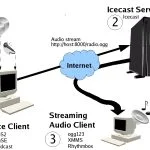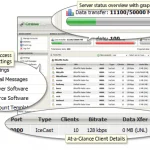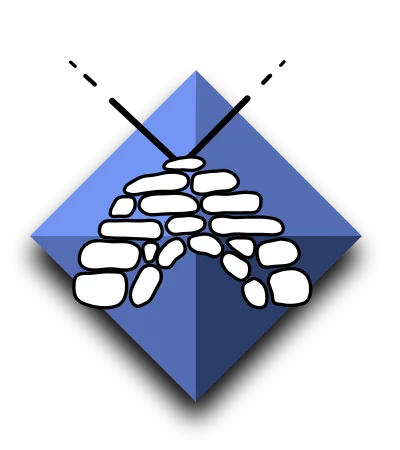
Untuk install Icecast KH di Centos tidak serumit kalo mau install di Ubuntu, berikut akan saya coba infromasikan bagaimana cara install Icecast KH di Centos 6.
# cd /usr/src
# wget https://github.com/karlheyes/icecast-kh/archive/icecast-2.4.0-kh1.tar.gz
# tar -zxf icecast-2.4.0-kh1.tar.gz
# cd icecast-kh-icecast-2.4.0-kh1
# ./configure;make CFLAGS=”-D_XOPEN_SOURCE=600″
# make install
Jika kebetulan kita install icecast KH nya di server Centova Cast, ada beberapa langkah yang perlu kita lakukan sehingga icecast KH dapat running dengan pannel Centova Cast.
#/usr/local/centovacast/sbin/enable_package ICECAST /usr/local/bin/icecast
Ok… mudah bukan. Semoga Bermanfaat.