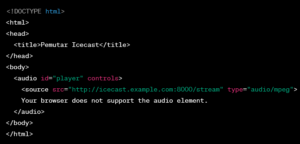Hari ini admin sedikit di pusingkan dengan partisi boot di ubuntu server yang sudah penuh 100%, namun setelah browsing sana sini akhirnya dapat solusi yang mudah, tinggal masuk command line sebagi root :
dpkg --get-selections|grep 'linux-image*'|awk '{print $1}'|egrep -v "linux-image-$(uname -r)|linux-image-generic" |while read n;do apt-get -y remove $n;done
ataudpkg --get-selections | \
grep 'linux-image*' | \
awk '{print $1}' | \
egrep -v "linux-image-$(uname -r)|linux-image-generic" | \
while read n
do
apt-get -y remove $n
done